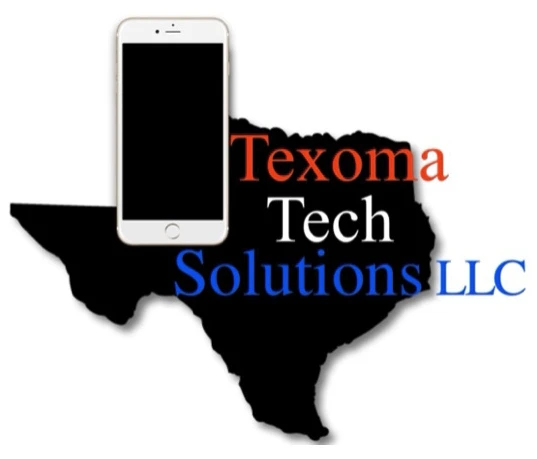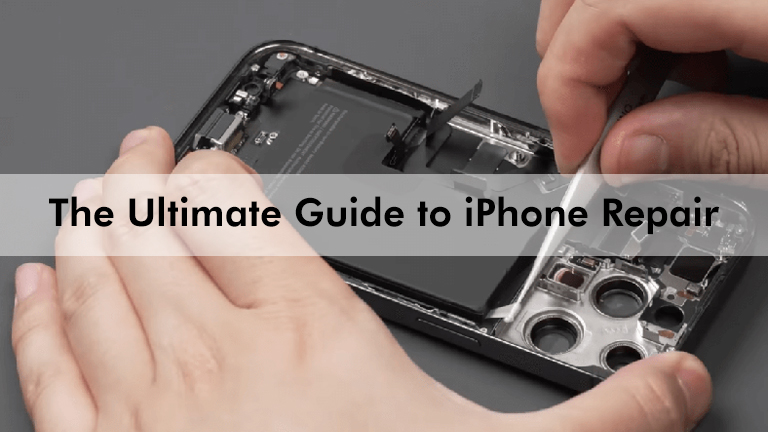
In today’s modern age, smartphones have flawlessly unified into our daily lives, with the iPhone standing out as one of the most popular and iconic choices. Prominent for its sleek design and cutting-edge features, the iPhone is a piece of superiority many of us can’t imagine living without. However, iPhones are subjected to issues or damage over time like any other electronic device.
These issues can vary from cracked screens and failing batteries to unresponsive buttons and water damage. While seeking professional help is always a decision, there are several do-it-yourself (DIY) fixes that you can try before taking your beloved gadget to repair centers.
In this ultimate guide, we will explore a few tips and tricks for iPhone repair, helping you to tackle issues into your own hands and possibly save time and money. And eliminate the need for expert assistance; Texoma Tech Solutions is always here to serve you in the right direction.
Before getting into our topic, first of all, let’s briefly take a look at the evolution of iPhone Repairs.
Evolution of iPhone Repairs:
The evolution of iPhone repairs has been a noteworthy expedition since the beginning of Apple’s iconic device. In the early days, iPhone repairs were mainly conducted by Apple’s technicians, frequently resulting in high costs and limited convenience. However, as the iPhone’s admiration ascended, a flourishing network of third-party repair services and DIY fanatics developed.
This shift eases the path for iPhone repairs, offering inexpensive options and allowing users to tackle common issues themselves. Additionally, repair methods became more efficient as technology progressed, with complete guides, specific tools, and replacement parts commonly available.
The evolution of iPhone repairs signifies a demonstration of the tech-savvy community’s compliance, eventually putting more control and choices in the hands of iPhone users.
Now, let’s take a comprehensive look at our topic.
Let’s Roll Forward – Most Common DIY Fixes for iPhones
Assessing the Damage:
Recognizing the issue is the foremost and most crucial step toward fruitful iPhone 14 series or any other iPhone repair.
Understanding the problem will probe your troubleshooting efforts, whether it’s a cracked screen, faulty battery, or unresponsive buttons.
Different DIY Tech Solutions suggest examining the device thoroughly and noting any prominent signs of damage. This careful valuation will help determine whether the issue can be resolved with a DIY approach or if professional help is needed.
The Importance of Backing Up Your Data:
If you are considering an iPhone repair, it is critical to back up your data. This step ensures that your valuable photos, videos, contacts, and documents remain safe throughout the repair process.
Tech Repair Solutions strongly recommends using iCloud or iTunes for a continuous backup experience. By considering this precaution, you can avoid the misfortune of losing unforgettable memories and significant information.
Battery Replacement:
Over time, the battery in every smartphone starts to degrade, leading to lower performance and brief battery life. DIY Repair Solutions endorses replacing the battery if you experience tremendous power degradation or your gadget powers off unexpectedly.
Various tutorials and guides are available online that are specific to different iPhone models. Following this advice will help you replace the battery safely and efficiently. Please keep in mind that battery replacement can significantly extend the lifetime of your iPhone and expand its overall performance.
Screen Replacement:
A cracked or shattered screen is one of the most significant common iPhone issues. If you are looking up to the repair job, Versatile DIY Solutions advises purchasing a screen replacement kit that includes all the necessary tools.
These kits are commonly available and typically have a replacement screen, screwdrivers, and other essential apparatuses. It is vital to follow the step-by-step instructions provided by the manufacturer and practice attention while handling delicate components. A firm hand, tolerance, and devotion to detail are critical when changing an iPhone screen.
Saving Your iPhone from Water Damage:
Accidentally dropping your iPhone into the water can be terrifying, but quick action can save your device from enduring damage. DIY Repair Solutions directs an instant response in the procedure of the following steps:
Turn off your iPhone: The first step is to power off your device to prevent electric damage.
Remove the SIM card tray: Open the SIM card tray and take out the SIM card to ensure no humidity gets trapped inside.
Rice container: Place your iPhone in a container filled with uncooked rice. Rice has natural humidity-absorbing properties, which can help to withdraw the water from your device. Leave it there for at least 48 hours, allowing the rice to absorb the humidity well.
While this process doesn’t promise success, it has been known to save many iPhones and Android Phones from water damage. If your device remains unresponsive after this method, professional repair service help might be needed.
Fixing Unresponsive Buttons:
If some buttons on your iPhone become unresponsive, a simple DIY fix may solve the problem. Different DIY Fixes suggest using a can of compressed air to blow away any dust or debris that may be causing the issue. Here’s how to do it:
- Power off your iPhone to ensure your safety during the cleaning procedure.
- Gently spray the compressed air around the unresponsive buttons.
- While doing this, press the buttons continuously to help displace any particles causing the unresponsiveness.
This technique effectively addresses slight button issues caused by dust or debris. If the problem still exists, it could be a more complicated issue that requires professional care.
Software Updates and Resets:
Software bugs frequently cause glitches on iPhones, including freezing, crashes, and performance issues. Regularly updating your device’s software is vital to keep your machine running well. Apple releases frequent software updates to fix known bugs and enhance performance. Most DIY iPhone Solutions recommend keeping your iPhone up to date to ensure ideal performance.
In cases of consistent issues, a factory reset can be an extreme but efficient measure. However, backing up your data in advance is essential, as a factory reset will erase all data and settings. Follow these steps for a factory reset:
Backup your data: Use iCloud or iTunes to back up your iPhone’s data.
- Go to “Settings” on your iPhone.
- Scroll down and select “General.”
- Scroll down and tap “Reset.”
- Choose “Erase All Content and Settings.”
- Confirm the reset.
This process will clean your iPhone and return it to its factory settings. After that, you can return your data from your backup.
Carrier Unlocking:
Carrier unlocking is an appreciated DIY process that permits your device to support numerous carriers, giving you the freedom to switch service providers or use your phone abroad without the restrictions forced by your current carrier.
To unlock your device, you commonly need to obtain an unlock code from your carrier, either through a request or by meeting specific criteria, such as fulfilling a contract. Once you have the unlock code, you can insert a new SIM card from another carrier and enter the code when driven on your device.
This simple yet effective process opens up a world of opportunities for your smartphone, allowing it to work flawlessly with different carriers and ensuring that your phone remains an adaptable and valued tool in the ever-changing world of mobile technology.
DIY Fixes vs. Professional Repairs
Choosing between DIY fixes and professional repairs for your iPhone depends on several crucial factors. DIY fixes can be a good-looking option for those with little technical knowledge and a wish to save money. They allow users to tackle common issues such as screen replacements, battery changes, or button fixes.
The DIY method will enable you to learn more about your device and can be a satisfying and cost-effective solution. However, it also comes with risks, as any mistake during the repair process can lead to more trouble, void warranties, or even unintentionally damage the device.
On the other hand, professional fixes offer experience and responsibility. Professional technicians have the training and tools necessary to handle versatile issues efficiently and accurately. They can diagnose complex problems and restore your device to its original functionality.
This approach is particularly advisable for complicated repairs or issues involving advanced electronics. Although professional repairs might charge more, they provide peace of mind and reliability.
The crux is that the choice between DIY and professional fixes depends on your expertise level, the problem’s nature, and your readiness to take risks. It’s essential to consider the pros and cons carefully to make the right choice for your definite situation.
Conclusion:
With the help of this comprehensive guide, you now have a compact base for tackling common iPhone repair issues on your own via DIY Tips. Remember to pay attention, follow instructions wisely, and reach out to professionals like Texoma Tech Solutions when needed.
By taking charge of your iPhone’s repair needs, you can save time money, and gain a sense of achievement. Whether replacing a cracked screen, revitalizing your iPhone from water damage, carrier unlocking, dealing with unresponsive buttons, or ensuring your device’s software is up to date, you have the tools and information to keep your iPhone in top shape.
Best of Luck!